Weird behavior of direct links from postimages.org
In this demo:
<!DOCTYPE html>
<html lang="en">
<head>
<meta charset="UTF-8">
<title>Image size test</title>
</head>
<body>
<img src="https://i.postimg.cc/kXzT5mbK/screenshot-2021-09-09-eshell-coding-mismatch.png" alt="1"><br>
<img src="https://i.postimg.cc/kXzT5-mbK/screenshot-2021-09-09-eshell-coding-mismatch.png" alt="2"><br>
<img src="https://i.postimg.cc/Hx4Swwdp/Piano-Roll-How-to-Chord-sounding-Indefinitely-Solved.jpg" alt="3"><br>
<img src="https://i.postimg.cc/Hx4Sw-wdp/Piano-Roll-How-to-Chord-sounding-Indefinitely-Solved.jpg" alt="4">
</body>
</html>
there are four direct links, which are all supposed to load the original-sized images when used in <img> tags. However, in reality they have been shown differently in Chrome and Firefox. Their behaviors are summed up to the following table, where each image numbered 1 to 4 (marked in their alt value) is opened directly in the browser and from the <img> tag, and “original” means the link is opend as the original-sized image, “redirect” means it redirects to another webpage, and “thumbnail” means it is opend as a resolution-reduced thumbnail.
| Image | 1 | 2 | 3 | 4 |
|---|---|---|---|---|
| Firefox | ||||
| Directly | original | redirect | redirect | original |
| <img> | thumbnail | original | original | original |
| Chrome | ||||
| Directly | original | redirect | redirect | redirect |
| <img> | original | original | original | original |
Link 1 is the direct link copied from https://postimg.cc/YhN6XT8C
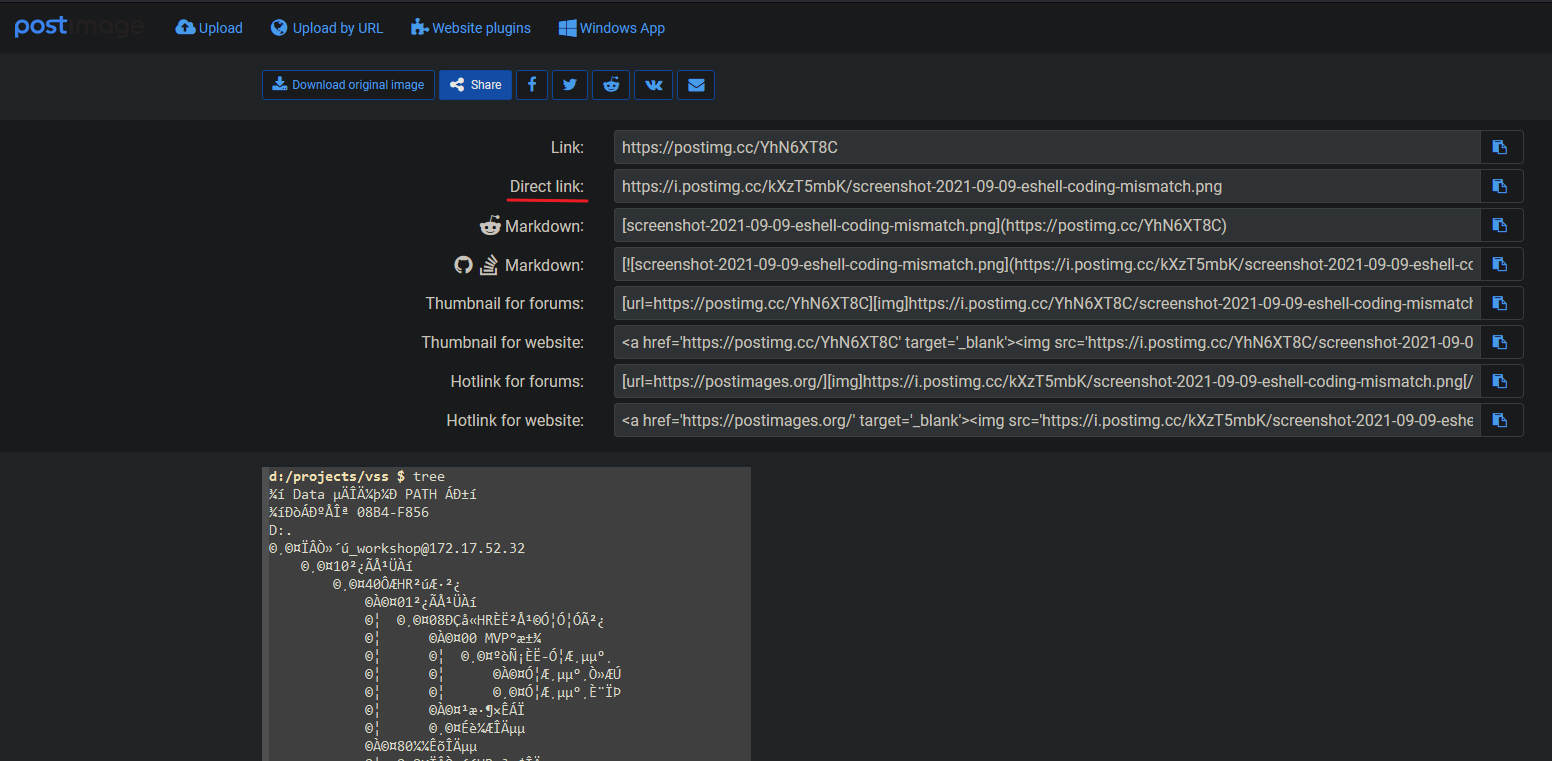
and is the one that I thought should display the original-sized image but actually displayed a blurry thumbnail. But this only occurred on Firefox. In Chrome it was displayed as the original-sized image. From the inspector of Firefox I could see the actual image retrieved was a much smaller one. Then I found link 3 and 4 that could be displayed in their original size. You can see a slight difference between them, that is, link 4 has an extra hypen. So I tried to mimic this to get link 2 and it worked!
This problem was spotted when I wrote this post where the screenshots were displayed as blurry thumbnails. At first I thought it’s a problem of minimal-mistakes but then narrowed it down to the links themselves. The solution is adding an extra hypen before the antepenultimate character!
Update: After I fiddled around with the demo suddenly the original link (link 1) somehow displayed the original-sized image in Firefox! Now I have no idea what’s going on. Maybe it’s because of the network because I turned on my proxy for a while. Maybe it’s because the server of https://postimages.org detected that someone was trying desperately to get this link right…
Update: After I cleared the cookies and cache all links above if opend from <img> couldn’t be displayed as original-sized images but returned to blurry thumbnails no matter the browser in use. I guess the reason why they could display as original-sized images at some point is because the browsers were loading them from the cache and those original-sized images were cached at some point! I still don’t know why they weren’t always displayed and how to force them to display in their original size. Guess I just have to change to another image hosting service provider.
Update: Finally I can say for sure what’s causing all the fuss. It’s because of the network! As all the troubles the GFW has caused this is just yet another one. When I cleared the cache and turned on my proxy every link could display in their original size no matter the browser. It appears postimages.org could still send a thumbnail even if the link was blocked. I feel the effort in making information more transcendent!
Comments